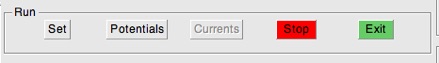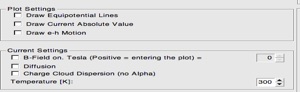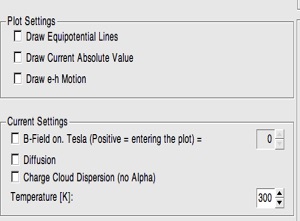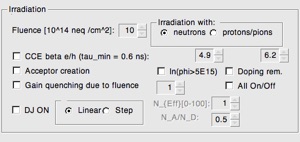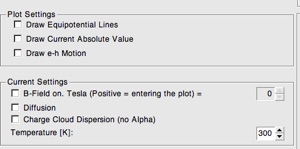WeightField2 User Guide

The Manual of the initial version of Weightfield explains the basics feature of the program Manual_Weightfield.pdf
Description of the program in two pages - 1 - 2
The following pages refer to WF2 5.13
The following presentations illustrate the features of Weightfield2
-
A)N. Cartiglia, Picosecond Workshop 2018 (pdf)
-
B)F. Cenna, Tredi 2014, Genova (pdf)
-
C)F. Cenna, RESMDD14, Firenze (pdf)
-
D)N. Cartiglia, IEEE 2014, (poster)
-
E)B. Baldassarri VCI 2016, (poster)
The results of the simulation are displayed in these tabs:
Description of the first column:
Run Configuration
Precision: the program can track every charge, or one every 2, 3...10.
For example, if precision = 4, the program tracks 1 every 4 particles.
Time step: time interval of the simulation. 1-2 ps is ~ maximum
Output File: The currents are written to a file.
Batch Mode: allows to run many events in sequence. If Rand is checked, the impact point is chosen randomly on the detector
Select Particles
#e/h: if “uniform Q” is selected, this field allows you to set how many e/h pairs are generated
X and angle: It allows to select where the particle hits the detector and its angle.
# of particles: more than one particle per event
Rand: the position is selected randomly within the strip pitch while the angle is chosen randomly around the Angle value.
Drop down menu:
Many options, mostly self explanatory
MIP uniform Q: the energy deposition is uniform, with 75 e/h per micron
MIP non uniform, Qtot = 75*Height: the energy distribution follows locally a Landau distribution, but the overall number of charges is identical to the case above
MIP non uniform, Qtot = Landau: the energy distribution follows locally a Landau distribution, and the overall number of charges is taken from the paper S. Meroli, D. Passeri and L. Servoli 11 JINST 6 P06013.
Alpha from top (bottom): the energy is deposited in the top (bottom) part of the detector for a length given by the Set range value
Current Pulse: the current input to the electronic simulation is given by a current pulse
Irradiation:
CCE: Charge collection efficiency: trapping of charge carriers
Acceptor creation: standard deep p-doping level creation
ln(Phi>5E15): acceptor creation becomes logarithmic above 5E15
Doping rem: removal of initial doping (acceptor)
Gain quenching: at high fluences, the gain is quenched due to lattice defects
DJ (Double Junction): creation of double junction due to high leakage current
Plot Settings
Draw Electric Field: superposes to the Potential plot in the Drift Potential tab the line of equal E field.
Draw Current Absolute Value: it draws the current always positive. Note: bipolar signals look strange.
Show e/h motion: it allows to see the position of e/h in the drift
Current Settings
Switch B-Field: adds a B field to the drift
Diffusion: adds the effect of diffusion at a given temperature
Charge Cloud Dispersion: it turns on charge cloud effects (simplified code)
Temperature: it controls the effect of temperature on the mobility and diffusion
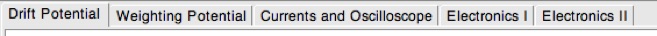
To run the program:
-
1)First insert the values that fit your simulation,
-
2)Then push the Potentials button,
-
3)and then Currents.
-
4)Set button: shows the geometry you have chosen