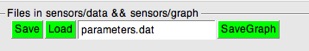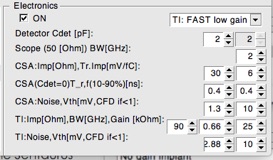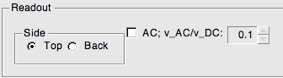WeightField2 User Guide

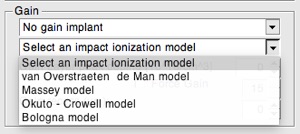
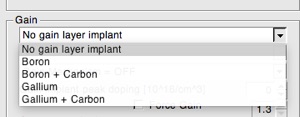
Description of the program in two pages - 1 - 2
Description of the second column:
Save Load:
you can save and load a configuration file.
Detector Properties:
Type, Doping Type: self explanatory
Dimensions: self explanatory (the number of strips needs to be odd)
Gain:
Gain implant: select the doping type. it has effects only when irradiation is turned on.
Gain models: differences explained in the Sentaurus manual. Use Massey as default.
Gain implant peak doping: this is the doping of the gain layer. It’s a bit tricky, but keep it a value around 4-5
Force Fixed Gain: the value of gain is fixed to the value requested, the dependance from VBias is removed
Gain recess: the gain layer is set to be smaller than the electrode by xx micron
Voltage:
Bias, Depletion: self explanatory.
Readout
Top, back: The generated current can be referred to the middle top electrode or to the backplane electrode.
AC: this is a beta feature, do not use it.
Electronics:
The output is shown in the Electronics tab
ON: it turns on the simulation, it appears in the tab “Electronics”
Detector Cap: self explanatory.
Oscilloscope: parameters of the Oscilloscope shown in the “Currents and Oscilloscope” tab
CSA xxx: parameters of the Charge Sensitive Amplifier shown in the “Electronics” tab
TI xxx: parameters of the Trans-Impedance Amplifier shown in the “Electronics” tab